RingCentral is a leading provider of cloud communications solution for businesses. Connecting with RingCentral allows users to reach leads directly from propipelines.com to log their conversations and track their call activities. This integration is strictly with RingCentral voice calls only.
If you don't have a RingCentral account yet, sign up for a free trial here. If you don't already have a propipelines.com account, start your free trial today.
⚠️ This integration is only available starting at the Expert edition and the RingCentral soft phone.
Getting Started
Set up your propipelines.com and RingCentral integration
⚠️ Only Pro Pipe Lines account administrators can connect Pro Pipe Lines to their RingCentral account. The user must also be a RingCentral administrator to successfully set up the integration.
- Sign into your propipelines.com account, go to the Admin Panel > Integrations > Third-party apps, and select our RingCentral integration.
- Click Connect my RingCentral account and you'll be redirected to enter your login credentials and authorize Pro Pipe Lines's access to your RingCentral account.
Call your leads from propipelines.com


Note: if you want to record your calls, make sure you enable the Call Recording feature and click on the Record button found on your softphone when you launch your call.
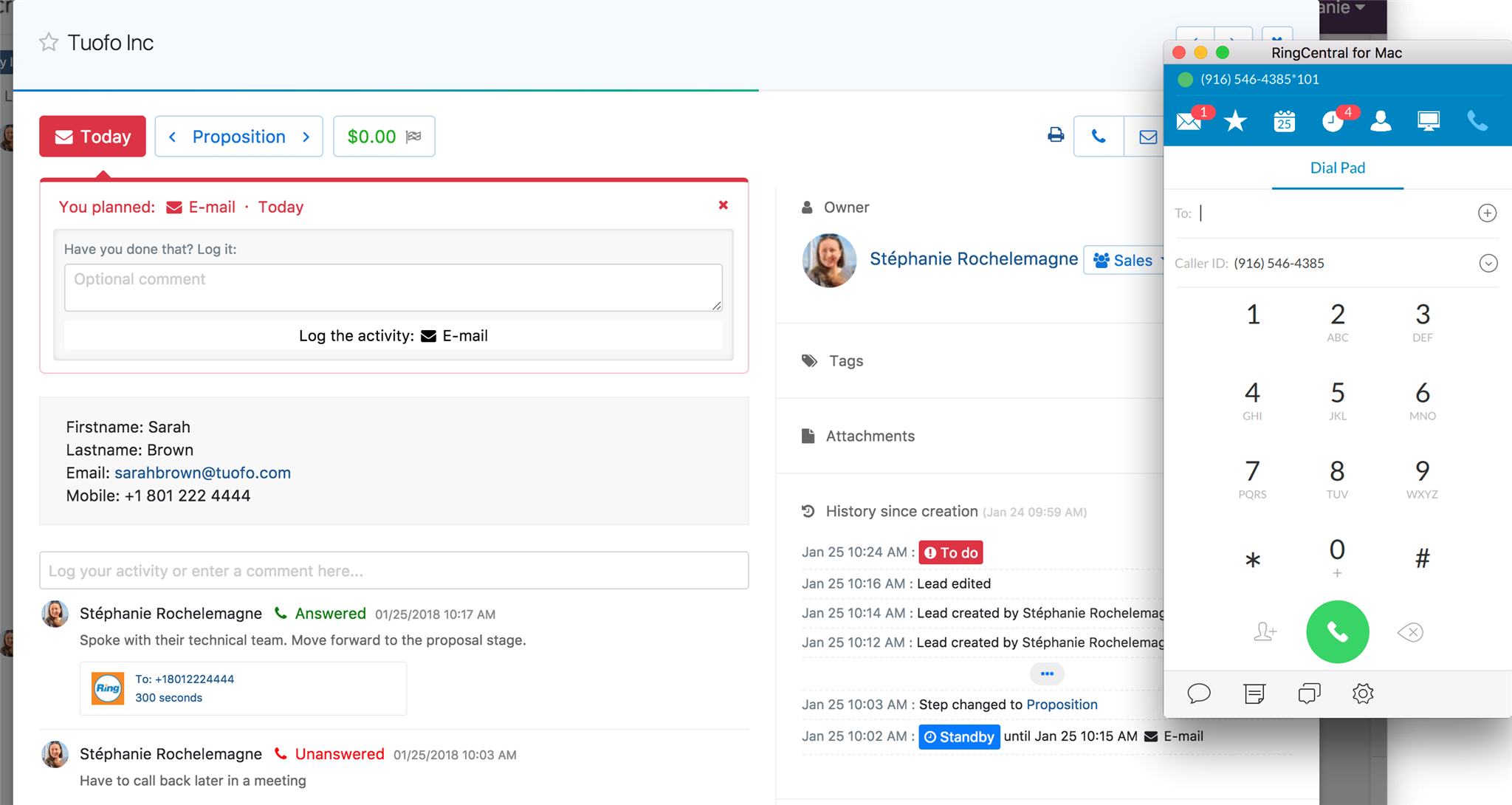
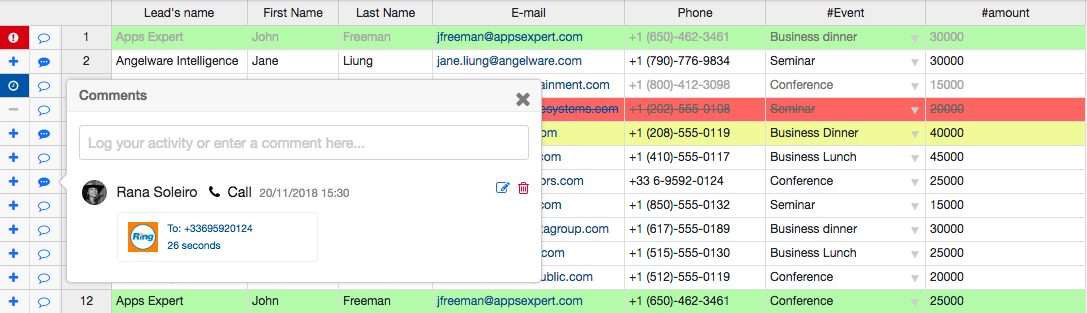
Watch how to connect Pro Pipe Lines to RingCentral and start calling leads and prospects