The difference between managing upsells / renewals and following-up on won leads
Selling again to same customer and following-up on a sale is not the same thing. Inside no crm.io, you have different solutions to these two different cases: the client folders and the post-sales process.
Duplicate lead + client Folders: the ideal solution for upsell
A client folder is necessary if you have more than one Lead for the same client. Meaning that if you’re selling software for instance, and your client has just purchased his annual subscription plan, in theory the lead is won. So you change the status to won. But what happens if you need to reengage with the same client in 3 months to sell him another product or in about 1 years’ time to renew his contract? You don’t want to change the status back to standby as this particular lead has already been won and you don’t want to lose track of how many leads you have successfully won. So instead of changing the status, you can easily create a new opportunity that you will add to a client folder for exactly this scenario inside your Lead management software.
By simply duplicating the lead (you can find the duplicate button in the action dropdown menu next to your Lead) the system will ask you to create a client folder in which you will have both, the old won lead as well as the duplicated new lead. You can then change the status of the new lead to standby and set a specific time and date in the future for when you have to follow up with the lead again in order to make sure he renews his subscription. Once the time has come, and the Lead needs to be reengaged again, it will show up in your daily to do’s and you can start working on it again.
This is a great way of staying in the loop on your future tasks and have all the important information saved in one place so you can keep a clear overview of all your clients and the associated task in the future.
Access the help about client folders here
Post-sales process for operational tasks
The post-sales process inside no crm.io helps you stay on top of your non-sales tasks and enables you to follow-up with your existing customers easily. The follow-up system can be used in many ways, for small post sales tasks such as checking if invoices have been paid or if samples you sent out arrived on time, but also for more project management related tasks such as, in the case of a travel agency, ensuring the entire holiday organisation goes smoothly.
As there often are a lot of things that need to be taken care of even after the lead was won, it is important to have all these tasks displayed in your lead management tool.
Different to the client folder, the post-sales process allows you to create specific, multiple tasks and set a date and a time for the action to be completed (if you have the Expert or Dream Team Edition). Sometimes you undergo the same post-sales process with various clients, so creating a template with pre-defined tasks, will save you a lot of time in your day to day work.
The post-sales process can be adapted to your company’s after-sales process and can be used for any kind of follow-up you might need to check in with your clients and make sure they are happy with the service you offer or the product you’re selling. Post-sales tasks can be assigned to other users than the sales who closed the lead - for example members of a more operational team.
Access the help on Post-Sales Process here
Related Reading How to Optimize Your Sales Process
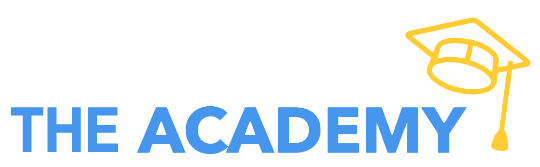 Becoming a better saleperson
Becoming a better saleperson