The propipelines.com Academy
How to organize your sales activity and be more efficient
Hi, and welcome to the propipelines.com academy!
The goal of the articles and videos in the academy is to show you how to become an even more efficient sales rep by using our lead management software.
It’s not about listing features; it’s about giving you advice on specific uses of the services to help YOU with YOUR sales issues. By explaining our service’s philosophy we are confident that it will help you adapt the service to your needs and enjoy its full potential.
The articles are presented as classes, meaning that there is a chronology in the resources that we provide you with. You can skip to the section that interests you, but we recommend reading the whole of the first chapter since it presents the philosophy and the main concepts of our lead management software.
Some articles were specially created for admins since they are the ones who set up the account and organize the sales reps’ process. It’s important that admins then explain best practices to their sales reps. We don’t want it to be restrictive; on the contrary. The idea is to show you how to organize things to solve your problems and help you in your daily activities.
This academy is one of the support elements that we have created just for you. But don’t forget that there's also:
- A Help Center for all your technical questions
- Weekly Webinars where you can watch a complete demo and talk to one of our experts
- A YouTube channel with tutorials, and to which you can subscribe
- Our technical support team is always here to answer to your questions directly from the application menu
Take a look at the Table of Contents in the Academy; this should give you a good idea of what's most relevant to you right now. Don't hesitate to tell us if you think it’s helpful, or even if it could be improved!.
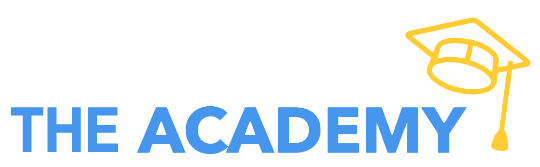 Becoming a better saleperson
Becoming a better saleperson